Editor's review
If you’ve been seeking for an application to protect your JavaScript source codes from theft since long, then Javascript Obfuscator 3.1.8 just might do the trick for you. The utility poses the capability to jumble your JavaScript codes into unreadable form, thus safeguarding it against theft and analysis. The tool facilitates processing JavaScript tags, .js files, and allows packing codes, adding finishing, removing comments and white space, thus reducing files size, which can be easily uploaded on web. The operations of the utility are user-friendly so that even beginners can operate it effectively.
On launching the Javascript Obfuscator 3.1.8 you are shown a modestly structured console accompanied by self-explanatory options. Commencing the task, first create a project to keep .js files separate for every website or application. Now add the JavaScript files, which the program would list at upper mid with relevant file details. Moving on with the process, the options panel is where you have to alter configurations relating the output. With Options, the utility provides different options like Create back file, Header file, Change Names, Names in Strings, Read Names, Prefix, Generate Name, and finally the Process Project Files for carrying out the source code protection process. When click Read Names option, the program processes the loaded files. Moreover, you can save and load project at any required time. Along with these functions, the tool allows you to view the source in notepad, enable feature to associate JSO files, change language, remove unwanted files, restore files, etc. Processing the files, the application would create the backup files of the original files in the source folder that can be used for file restoration process.
Javascript Obfuscator 3.1.8 application supports processing the JavaScript files to safeguard them from theft or unauthorized usage. The utility is equipped with smooth operable options that support you in bringing upon necessary selections and carry out the process as per your preferences, which earns it a score of 3.5 points.


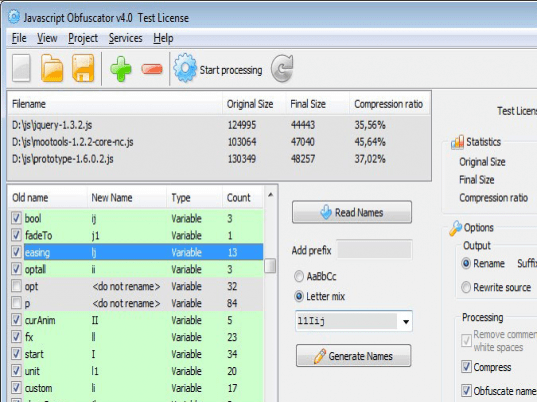
User comments